The journal includes all important personal time information for a month, showing the current month up to the present day. One line includes the entries and certain account values per day. The journal is kept in normal minutes, i.e. a break deduction of 0.30 corresponds to 30 minutes.
With the help of the arrow keys, one can easily switch between months and thus display data from previous months. A specific month can also be selected directly from the drop-down menu.
| Vergrößern |
In addition to the date and the day of the week ("Date"), the following information is also displayed:
| Vergrößern |
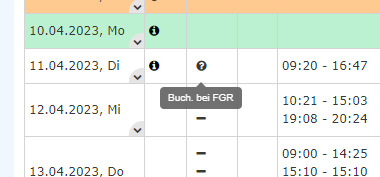
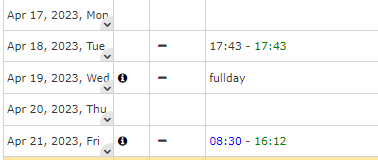
| Vergrößern |
If there is no booking on a day and no absence is planned, the message" Absent without excuse" appears in the journal. For negative time recorders, the administrator can specify under which conditions this entry is to appear or not, under Persons --> Select corresponding person --> Tab "Modules" --> "Negative time recorders: Auto generation actual time".
By clicking on the arrow in the date field, a menu can be opened to directly submit a time correction / absence request for the day in question.
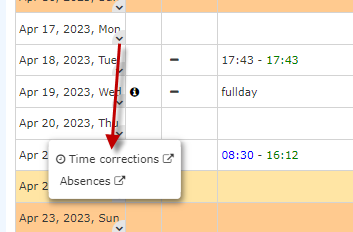
In addition, it is also possible to submit a time correction / absence request for the selected day by right-clicking on the corresponding line in the journal.
By clicking on the double arrow below / next to the date entry, a menu can be opened to directly start a time correction / absence request for the day.
In addition, it is also possible to submit a time correction / absence request for the selected day by right-clicking on the corresponding line in the journal.
The journal can also be exported as a PDF or Excel file or prepared for printing. The corresponding symbols are located in the upper right corner.
| Vergrößern |
Date and Day: 11.09.2023
C: The info symbol indicates that a correction have taken place on this day. You can find out which corrections these are by clicking on the info symbol.
FB: no sign here means "no additional information" at the beginning of the booking
Bookings
Booking duration: shows the person has worked 2:37 in homeoffice, 3:06 on a business visit and 2:37 in present in the office
Absence reasons: the person has been absent due to homeoffice and a business visit
FE: no sign here means "no additional information" at the beginning of the booking
Target time: Indicates that 7:42h work should be performed on this day.
Worktime: 7:50h work is the performance of that day
Sum: Results from the actual time hours worked on the considered and the previous days of the current month
Time-Balance: Total of the difference between actual time and target time in hours from the employee's creation to the day in question (= flextime balance).
Automatic break deduction: Shows that 30 minutes (0:30) of break time have been deducted for this day.