| Vergrößern |
A wizard is a step-by-step form. Generally wizards are used to separate big forms by smaller logical steps. There are several types of the behavior for the wizards:
The example of the wizard in the Webdesk application is "Business trip expenses" form.
Wizards are have the timeline with the step listed (usually on the top of the form area) and a pager: "Back" / "Next" buttons in the bottom of the form area - allow user to move to the previous / next step correspondingly.
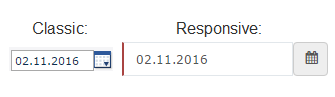
The UI element that allows the user to select the date. Input field with the
button.
In the Webdesk application it is possible to enter the date with no formatting to the input field directly. The entered date is automatically formatted.
In the responsive skin for the mobile devices triggers the native date picker component.

The UI element that allows the user to select the time. Input field with the
button.
In the Webdesk application it is possible to enter the time with no formatting to the input field directly. The entered time is automatically formatted.
In the responsive skin for the mobile devices triggers the native time picker component.
There are different types of the used selectors.
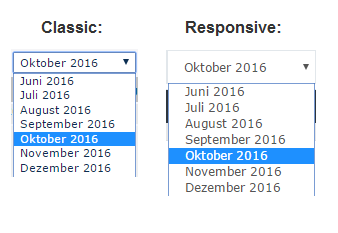
| Vergrößern |
| Vergrößern |
Text editors are used in Webdesk when writing new message for the user (these can be help messages, system messages, email texts, etc). It is a standard text editor with a standard toolbar for styling text in different ways.