Group calendar
General
Via the group calendar, the user is shown all planned and consumed full-day and half-day absences of a defined group of persons (usually his department).
This view is intended to ensure smooth leave and absence planning within a defined group of persons (department).
Unauthorized absences are displayed in red and approved absences in black.
The user can query the group calendar using the time unit week / month or the specified period (displays the desired month). The month can be changed with the arrow buttons.
In the group calendar, each staff member sees the colleagues from his or her department or, according to his or her viewing authorisation, also colleagues from other departments.
| Vergrößern |
By clicking on the approved (black) or unapproved (red) absences, detailed information on the respective absences can be obtained:
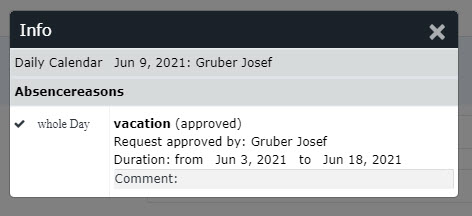
Practical functions
In addition, it is also possible to make a time correction / absenteeism request for the selected day with a right-click in the corresponding cell in the calendar.
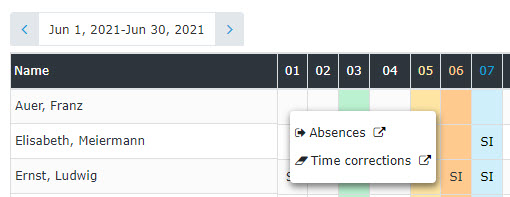
The calendar view can also be exported as PDF or Excel or prepared for printing. The corresponding symbols (Print, PDF, Excel) are located in the upper right corner.
Keine Kommentare vorhanden.